Those who were using the PC in the 90s are well familiar with the classic games such as DOOM, Aladdin, and Duke Nukem. DOOM was first released in 1993 by the id software as first person shooter science fiction horror game and was one of the most popular games among the users. During the game, you play as a space marine who find himself stuck on Mars between demons as the scientists accidentally opened the door to the Hell and let them inside the research facility. The DOOM shareware version which includes 9 levels was played by 10 million people within two years of its release and had a big impact on the gaming industry at that time.
If you never played this game then I suggest to give it a try which now you can play this classic retro game with high quality resolution and more updates and features. Currently an engine called Doomsday Engine provided by a team of developers with OpenGL support is available for Windows, MAC, and Linux. The Doomsday Engine works with all versions of the game like DOOM, DOOM2, Heretic, Hexen, and Ultimate DOOM. Another main feature of the Doomsday Engine is that you can use their hosted server to play as multiplayer and join other games. In this post, I’ll show you how to install and play the game using the Doomsday Engine as well as the DOSBox.
Play DOOM using the Doomsday Engine
Step 1
Before anything you need the original game. You can download the DOOM and Heretic shareware and the Hexen demo versions from the links below. If you have your own original game then you can use it or you can purchase the other version from the Steam website including the Complete DOOM Classic game and Heretic + Hexen Collection.
Step 2
Unzip the games on your local machine where we only need the WAD files (data files) for playing with Doomsday Engine. I have already extracted the wad files of the shareware versions for you which you can download them here. Also a collection of the DOOM WAD shareware files is available in the ZDoom website.
Step 3
Go the link below and download the Doomsday Engine and install it on your system. Before you launch the engine, navigate to the location that you have installed it (in my case C:\Program Files) and then copy the WAD files in their corresponding folders. You have to copy the DOOM1.WAD in Doomsday>data>jdoom (if you use any other version like DOOM2 or Ultimate DOOM, you have to copy them all in this folder), HERITIC1.WAD in Doomsday>data>jheretic and finally the HEXEN.WAD in Doomsday>data>jhexen (refer to the image below).
Step 4
There are various add-ons available for download like High-Quality Sound Pack, and Resource Pack (jDRP) which enhance the game graphic and sound quality. I have already uploaded three add-ons here for you to download, for more you can visit the Doomsday Engine website. After download and unzip your add-ons, place them all the Doomsday>snowberry>addons folder.
Step 5
Now that we have copied all the WAD files and add-ons, it’s time to run the Doomsday Engine. When you start the application for the first time, the Setup Wizard window will appear (Tools>Show Setup Wizard). Here you can choose your language, the Game Profiles, and the location of the data files (WAD) and add-ons. As for this tutorial we are using the three shareware versions of the DOOM game, we select them in the profile and also the location of their WAD files.
Step 6
The rest of the setup is easy and straight forward. In the Shared Settings section, you can assign the required settings for all your DOOM version games like screen resolution, graphic, sound etc. For each individual game, you can assign separate settings as well. Depends on your system hardware configuration, you have to select your desired settings.
Step 7
Now choose the version that you want to play like the DOOM shareware and then hit the Play button. You all done! Go ahead, play and enjoy the game.
Play DOOM using DOSBox
Step 1
Go to the link below, download and install the DOSBox on your system.
Or download from the DOSBox official website.
Step 2
Before using the DOSBox, we need to do some changes in the application option (configuration) which are only meant for ease of use. Go to the Windows Start>All Programs>DOSBox>Options, and then in the configuration window, find [sdl] and under this section change the fullscreen=false to fullscreen=true (allow us to play the game in full screen mode although you can leave this section and instead use the Alt + Enter shortcut key for full screen mode).
Find the [dosbox] and then change the memsize=16 to memsize=32 (amount of memory in megabyte available to the program).
Find the [render] and then change aspect=false to aspect=true (this option is used in case you are using a LCD display).
And finally at the end of the file under the [autoexec] section, add the code below which makes the DOSBox to mount the drive automatically whenever we start the program. Instead of C:\DOSBox you can enter any other path that you wish to copy all your games but just remember to change this section accordingly.The last line will mount a CD-ROM instead of a folder, more information is available in the DOSBox website.
Step 3
Create the folder DOSBox in the C: drive on your local machine and then copy your DOOM games in this directory. Run the DOSBox and in the command line window navigate to the C:\>[your game], type setup and hit the Enter key. Let say you want to play the DOOMS game then your command will be C:\>DOOMS>setup (refer to the figures below).
Step 4
In the setup section, you can assign the settings for the game including the sound and control. You can select the default value for each section (depends on your system hardware configuration) and at the end choose Save parameters and launch DOOM.



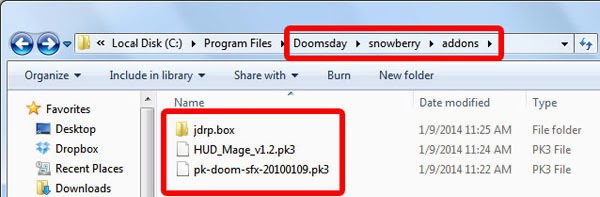



















 Tag
Tag

 Home
Home Privacy Policy
Privacy Policy Contact
Contact About
About Powered by Blogger.
Powered by Blogger.