I am a big fan of the Google Plus social network. As there are
so many people posting high quality contents on Google+, I like to have easier
access to update about my favorite G+ user’s stream. So for me the alternative
is to use RSS Feed. In this post I will show you four methods to create an RSS
Feed for any G+ user, even your own Google+ profile.
First method
The first method is to use Google App Engine; there are three
applications available on Google App, Highdn-PlusFeed, dlvritplus and Google+
To RSS As A Service. Now follow these steps:
Step 1
Open the user profile that you want to create an RSS Feed
for it and copy the user profile ID. Any user profile ID is the last number on
the end of the URL address.
Step 2
Go to the URLs below and paste the ID number at the end
of the URL address and press the Enter key:
Example:
Or
Example:
In Google+ To RSS As A Service site, you have to enter the
profile ID in front of googlePlusUserId and select the Go button. Here is the
website address:
Step 3
You are done. Just add the page to your Internet browser
favorite so any time you want you can have quick access to the pages or submit
the RSS Feed to Google Reader or any other application.
Second method
dlvr.it is a great website that automatically sends your RSS
Feed to twitter, Facebook or any other social networks that you want.
Step 1
Go to dlvr.it and create a new account.
Step 2
In the next page, enter your G+ RSS Feed URL address that you create
in the first method and click on Next button.
Note: You can use this website for any other RSS Feed, like your blog also.
Step 3
Choose the social network you want simply by clicking on
it icon for example twitter and authorize dlvr.it to use your account.
Step 4
If you want to add more account like MySapce or Facebook,
in the next page select +add button and then from the list select the
destination.
Third method
Google+ to RSS is a website that generates G+ RSS Feed for
you. But before you use this website you need to active Google+ API.
Step 1
Go to Google API Console; sign in to your account. If it
is your first time that you are using Google API, then it will verify your
account by sending an SMS to your mobile phone. On the next page, select Create
project.
Step 2
In front of Google+ API, click on OFF button to active
the service. Accept the Google APIs Terms of service and go back to the
Services page.
Step 3
Now navigate to API Access, and there you will find your key in front of API key.
Step 4
Open Google+ to RSS webpage and enter the profile ID you
want to create an RSS Feed for it, your API key and your email address and finally
click on OK button.
Step 5
The website will generate a link and email it to you. Simply open your email inbox and check in the mail that they have sent
to you.
Forth method
The last method I am intending to show is another website
that also offers you so many features for your Google+ account.
Step 1
Go to Zipl.us and in Google+ Nickname tab, create a nickname
(it can be anything), enter Google+ ID and then select the GO button.
Step 2
Open the Google+ RSS Feed tab and as you can see in the
image below, you just need to use the following URL address:
http://zipl.us/YourName/feed
Instead of YourName, type the nickname that you picked in
step 1 and enter the URL address in your Internet browser address bar and hit
the Enter key.

























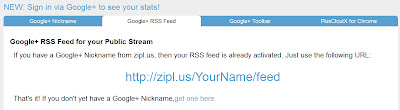
 Tag
Tag

 Home
Home Privacy Policy
Privacy Policy Contact
Contact About
About Powered by Blogger.
Powered by Blogger.